Free Encrypted File Transfer
A download link (for file recipient) will appear below.
How is this web-based file transfer different?
Will the note to recipient be encrypted?
How will the file be delivered?
Can anyone with the link access the file?
Unlike every embedded service (read: Google Drive, Microsoft OneDrive, iCloud, Dropbox, etc.), all data is client-side encrypted before being sent. The key required for decryption stays in your browser - it is never shared with FileSender.io.
Both, the file name and the note to recipient (if any) are fully encrypted.
Via a unique, one-time download link generated locally in your browser. You would provide the link to your recipient by E-mail, text, or chat.
Yes, the link is sensitive, though unguessable. You should pass the link only to the intended party for the download. For extra security, a download link can only be used once. After the first successful download, the link becomes invalid. Once your intended recipient downloads the file, no one else can.
| Or Drop a File Here: |
|
|
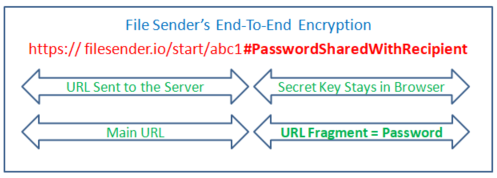
Decryption is only possible with the URL fragment, which stays locally with the sender. The URL fragment contains a secret key generated by sender's browser and is never sent to our servers, even when the link is clicked. This behavior is by design in all modern browsers.
How long will the file be available for a download?
Your link recipient can download the file any time within 72 hours.
Is there a size limit for sending a file through a browser?
Depending on your browser version and available virtual memory, you may experience issues uploading/downloading files greater than 8 Gb. For larger files, download the File Sender Desktop App, which has no size limitations.